DigitalBooker
Online booking system
DigitalBooker is suitable for all industries, regardless of company size. With 10 years' of experience


Who is the online booking system suitable for?
An online booking system that is trusted by hundreds of companies in many different industries
DigitalBooker is suitable for almost all companies selling services. Its extensive features and scalability ensure that the service grows with your business.
Examples of the online booking system in different industries
DigitalBooker's online booking system can be used in almost all industries. Let your customers book an appointment when it suits them best.
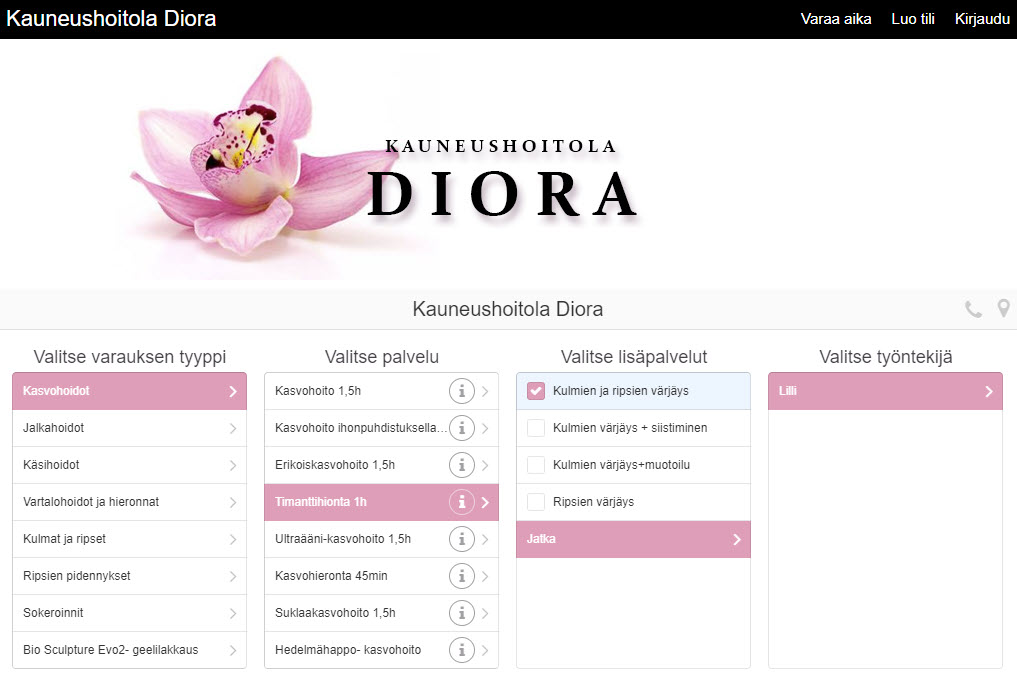
Beauty and Wellness
- Hair salons and barbers
- Massage and physiotherapy
- Beauty salons
- Kosmetologs
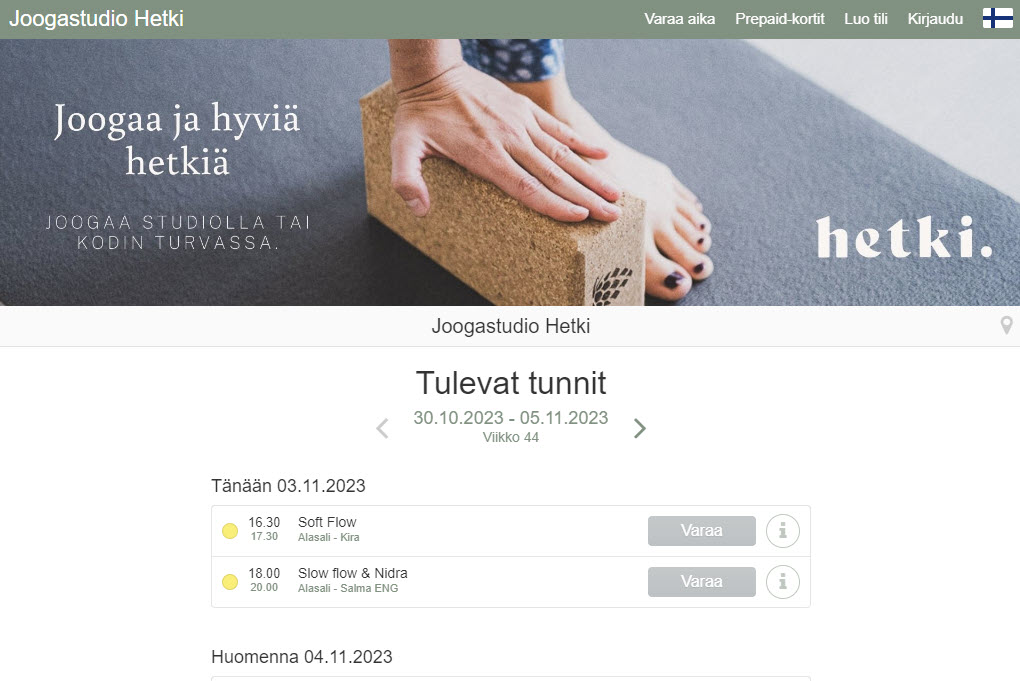
Exercise and sports
- Gyms and group exercise
- Yoga and pilates
- Riding
- Golf courses

Space reservations
- Sports courts (tennis, padel)
- Meeting and conference facilities
- Sauna reservations
- Laundry reservations
What features should be found in a good online booking system?
Good onlin booking makes work easier, automates work tasks and ensures that your customers can make an appointment when it suits them best.
It is also your customer register
With DigitalBooker, you can get all your customers under one roof, including those who book their appointments by phone or on the spot.
Payment upon booking
Your customers can pay for the reservation immediately upon making the reservation. In this way, your customers will be more committed to the reservation and cancellations will decrease.
It looks like your company
You can customize the look of your booking calendar to match your company's look. If necessary, we help with editing the appearance free of charge.
Marketing tools
You can send emails and text messages to your customers directly from DigitalBooker. You can send e.g. booking reminders or marketing messages to your customers.
Automate booking confirmations
Your customer will automatically receive a notification about the reservation by e-mail or text message. This way, your customers will definitely arrive.
Add employees and locations as needed
The program grows with your company, and you can acquire additional employees or additional locations for your program at any time. You can also add or remove access rights for your employees.
Court and space reservations
Resources, i.e. field and space reservations, such as Tennis court or padel court reservations, equipment and room reservations. You can associate a resource such as a room or device with an hour or service reservation.
Course booking via online booking
Create courses to which you add the desired number of hours. Your customers can register for the course, in which case they will register for all the lessons included in it.
With the queuing function, you will definitely fill your calendar
Your customers can join the queue for classes, so in the event of a cancellation, the customer in the queue gets a place in the class. This is how you always keep your hours full of customers!
Connect to your own calendar
Connect DigitalBooker's booking calendar to your own Google or Microsoft calendar. In this way, information about the reservation is conveniently transferred to your own calendar.
Find out if your customers are satisfied
With the help of the automatic customer satisfaction feature, you collect important information from your customers and can develop your operations.
Sell prepaid cards through online booking system
You can sell prepaid cards such as tithe cards, monthly cards or gift cards through your online appointment booking.
Improve your operations with online booking
With online booking, you make your operations more efficient and automate work tasks.
More sales
With online payments, your customers can also pay for the service immediately upon booking. You improve the customer experience when customers can book appointments around the clock.
No startup fees or hidden costs
Our pricing and terms are fair and transparent. The notice period is one month, so you can put your appointment system on hold, for example, during the off-season.
Customer service in English
Our free customer service serves you via chat, phone and email. You can also get help in the program's internal chat if you need help with the appointment system.
Save time and focus on what's important
The easy booking system works as your booking calendar and customer register. You get everything in one place and you have time to run your business.
The booking calendar looks like your company
Each DigitalBooker system looks different, so you can customize it to suit your own corporate look. We will help you if needed free of charge.
All bookings and industries
Lesson reservations, service reservations, courses, Group exercise or space and equipment reservations. DigitalBooker adapts to almost all bookings and industries and grows with your company.
Choose the online booking system suitable for your company and try for free for 14 days
Choose the package that best suits your needs for online booking. If the package you choose does not meet your needs, you can change it later.
DigitalBooker
45
€ /month
-
All functions of Easy
-
Additional offices (for an additional fee)
-
Room and equipment reservations (additional fee)
-
Courses and queuing function (extra charge)
-
Statistics and reporting
-
Customer-specific prices
-
Connect Google Analytics
DigitalBooker Easy
15
€ /month
-
Customer register
-
Online payments
-
Customizable layout
-
Additional employees (for an additional fee)
-
Group lessons
-
Service reservations
-
Text messages and emails
We are here to help you
Ask us, we'll be happy to help
We are here to help you on weekdays from 8 am to 4 pm also by phone, chat and email.
Visma Community serves you 24/7 in all matters related to the use of the software.







